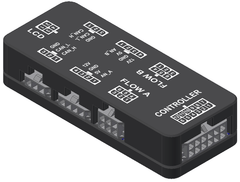WMI Flow Sensor - Badger Meter
Torqbyte Inc.
- Measurement Range: 0 - 1500 cc/min
- Converts fluid flow rate to a 0-5.0V signal compatible with the CM5-LTS analog inputs.
- Plug-n-Play operation with the CM5-LTS I/O Expander.
Torqbyte flow sensor kit is equipped with inline electronics that convert the pulse train from the flow sensor element into a variable DC voltage that can be applied to the CM5-LTS controller, aftermarket ECUs and data loggers.
The transfer function of the Torqbyte flow sensor kit is shown below.

The pinout of the Torqbyte flow sensor kit is shown below.

When using the flow sensor with a Torqbyte I/O Expander, the jumper(s) for the corresponding analog input channel A and/or B where the sensor is plugged into must be moved into position towards the large 12 Pin connector as follows:
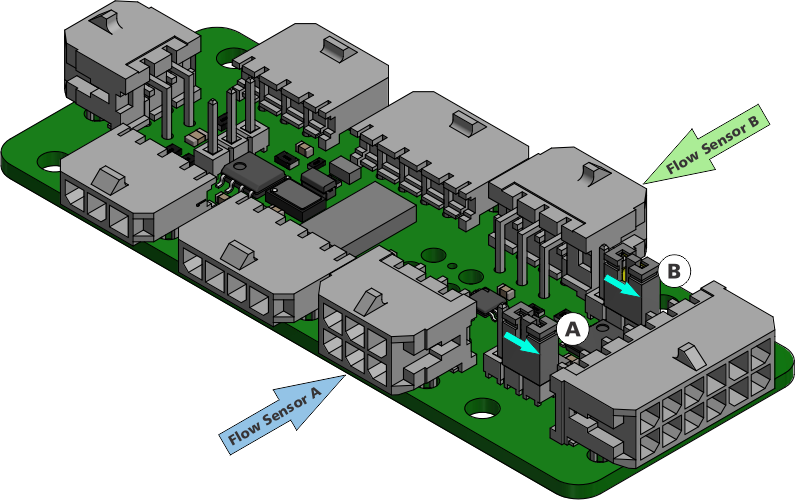
Sensor OEM: Badger Meter
Sensor Part No. BV1000-TRN-025-A
Fluid Connection: 1/4" NPT - Male
Wetted Parts: Trogamid, PPS Ferrite, Graphite/PTFE
Output Voltage Scale Factor: 3mV/cc/min